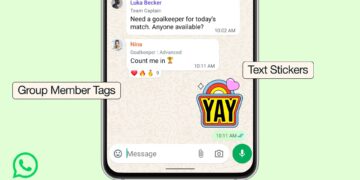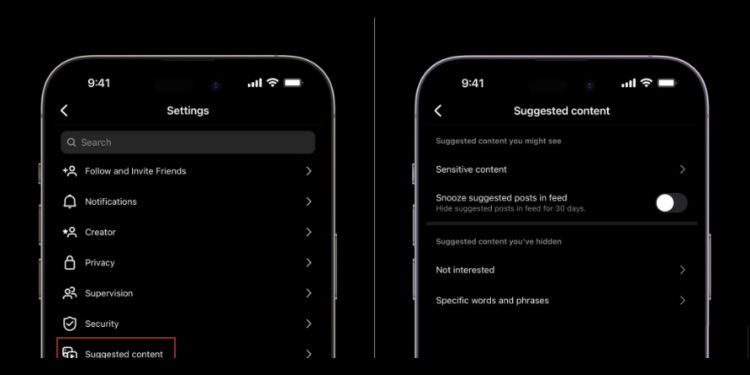Instagram now has a setting called “Suggested Content” that allows you to manage and better control the content that appears in your feed.
Instagram’s Suggested Content New Menu
The new menu can be seen in the settings of the app under the “Suggested content” category. In there, you can filter the content you see in your feed by controlling sensitive content, snooze suggested posts for up to 30 days, and hide content with the not interested feature.
The suggestions you see in your feed are based on your activity, for example the posts you like, comment on and save. The connections you have will allow Instagram to suggest content for you. Moreover, information about your account and the posts you post will also be used to suggest content for you.