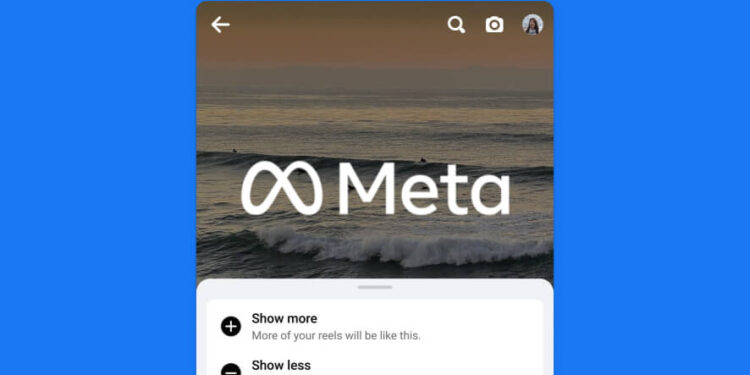Zuckerberg just announced new, easy-to-use tools on Facebook for users to personalize Reels suggested content based on their viewing history.
Facebook Reels Controls
To change how much content is shown in a Reel, simply tap the three dots at the bottom of the player and select “Show More” or “Show Less.” From now on, users may find this choice at the end of every video in their Watch feed or Reels.

Zuckerberg said on his Facebook page “We’re making it easier to discover Reels on Facebook by adding them to the top of the Watch tab and introducing new controls, so you can give us feedback on content you want to see more or less of.”.
Facebook will momentarily boost the rating of a Reel and similar Reels if you click the “Show More” button on one of them. If you choose to temporarily hide content by clicking the “Show Less” button, its ranking will drop. Facebook’s Show More and Show Less buttons were initially implemented for standard Facebook postings.