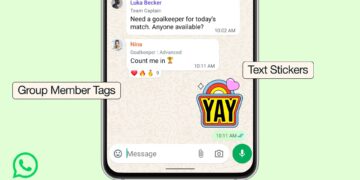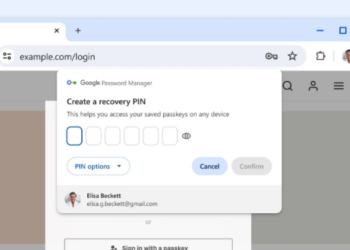Google has announced the introduction of new generative AI features in its Chrome browser, marking a significant step towards an enhanced and more efficient web browsing experience. Starting with the latest Chrome release (M121), these experimental AI elements are designed to personalize user interactions and spark artistic creativity within the browser.
Available for use on Macs and Windows PCs in the U.S., users can activate these features by signing into Chrome, accessing “Settings” from the three-dot menu, and navigating to the “Experimental AI” page. However, these features will initially be disabled for enterprise and educational accounts.
One of the key features is the Tab Organizer, which aims to simplify tab management. Chrome will automatically suggest and create tab groups based on open tabs, making it easier for users engaged in multitasking, such as planning a trip or shopping online. Users can activate this feature by right-clicking on a tab or using the drop-down arrow next to the tabs. Chrome will even propose names and emojis for these groups for easy identification.
Additionally, Google is bringing its text-to-image diffusion model to Chrome, allowing users to generate custom themes based on selected subjects, moods, visual styles, and colors. This feature can be accessed through the “Customize Chrome” side panel, under “Change theme” and then “Create with AI.” Users can experiment with various options to create unique browser themes.
In the upcoming Chrome release, Google will also launch an AI-powered writing assistant. This feature is designed to help users articulate their thoughts with greater confidence on public spaces or forums.
Whether drafting a review, an RSVP, or a formal inquiry, users can right-click any text box on a website and select “Help me write” to initiate the AI-driven writing process.
Google’s addition of AI features to Chrome is a forward-thinking approach to enhancing the web browsing experience. By integrating AI-driven elements like the Tab Organizer, custom theme generator, and writing assistant, Google is not only simplifying user interactions but also adding a layer of creativity and efficiency to the browsing process. These innovations are indicative of Google’s commitment to leveraging AI technology to improve everyday digital experiences.