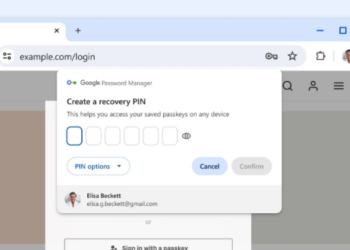Google Chrome has released a series of updates designed to enhance user security, streamline search functionality, and improve customization options.
One of the key updates is an improved autofill feature for payments, allowing users to verify their card details through biometric methods like fingerprint, face scan, or screen lock PIN, instead of manually entering the card’s security code.
To enable this feature, users can go to Settings > Autofill and passwords > Payment methods and turn on manual verification for payment autofill.
Another major update involves Google Lens, which now allows users to search any visible content within a page, such as images, videos, and slides, directly through the Chrome interface.
By simply selecting “Search with Google Lens” from the Chrome menu and clicking on any part of the screen, users can refine their search results within a side panel, making the browsing experience more efficient.
Chrome has also introduced a new “Chat with Gemini” feature, accessible by typing “@” in the address bar. This shortcut connects users with Gemini for assistance in completing complex tasks like trip planning or in-depth learning on new topics. The responses appear on gemini.google.com for easy access.
In terms of customization, Chrome users can now pin their favorite features like Bookmarks or Reading Mode to the toolbar.
This feature can be accessed from the Chrome menu by selecting the desired tool and pinning it to the side panel for quicker access. To unpin, users can right-click the button in the toolbar and select Unpin.
These updates make browsing more secure and user-friendly, while also integrating smarter search tools and personal customization options.
Marketers should note the rising importance of search innovation, especially with tools like Google Lens and Gemini, which can significantly enhance user engagement and streamline workflows.